
Each day brings news of more cancellations of social events. In many areas schools have closed and it seems as likely as not, that many campus based schools will be closing for ???? days/weeks. This is the black swan event that most financially pressed colleges didn’t really have the energy to think about. But now it is upon us. This creates both opportunity and challenge. In this post provide personal recommendations for an emergency move to online education. The unprecedented opportunity to learn from a crash course on distance education in a networked era.
All of these closures has resulted in many posts designed by pundits, institutions and companies offering advice to teachers scrambling to very quickly move a course on line- in the middle of the term. See for example Tony Bates’ Advice to those about to teach online because of the corona-virus or Stephen Downs’ Quick Tech Guide and Cornell’s University’s Preparing for Alternative Course Delivery during Covid-19. The challenges of going online VERY quickly are not unrelated to the task of “Building an Airplane in the sky” as documented in the famous EDS advertisement! Thus, I add to the list of advice columns with the post below.
The good news is that digitization is already in place across most campuses – likely both students and faculty are enrolled in an institutional Learning Management System (LMS) – (if not this should be a top administrative priority) or an institutional wide network on Google or another provider. There are a host of private and open source environments that would likely jump at the chance to host your course – perhaps even for free. Doing so is likely a very bad idea – unless there is absolutely no institutional system to safeguard emails, recordings and confidential marks. This is NOT the time to blazing innovation on the latest social software platform. Rather it is a time to get a course up running very quickly.
You can think of your course on the LMS as your own mini learning environment or classroom. When you think of the activities that go on in your campus classroom now, try to find a tool that allows you to meet that same, or very similar learning goals and learning activities – only online. For example, if you regularly use student presentations you can teach students how to be presenters on a webconference or to record and then share videos they can make with their phones. A good place to start looking for tools is the tool library in your MOODLE, BlackBoard, or Canvas LMS. It likely has tools for small groups discussions, quizzes, blogs, micro blogging, collaborative writing, gallery of photos and more.
Some wealthier and larger institutions may have classroom lecture capture systems that can be used to record your lectures, Oh yeah – your campus is closed. A simpler idea is to record a video – at home using your laptop with the built in microphone. This does not yield high definition television quality video – but it works. Again if you are lucky your institution has a contract with a video streaming service- if not you can always use YouTube.
These recorded and streamed videos of course are available 7X24, but watching video doesn’t have the same engagement and commitment value that arises when class and teacher gather online in real time. Especially, if you are taking an existing campus course online, a great tool to use is webconferencing. Web conferencing supports the real time presentation of content that defines many classrooms. However, in addition it supports student break out groups, text discussions, comments and questions and a host of quiz and drawing tools.
In education we have a long history of video conferencing (as distinct from webconferencing) courses. These courses using dedicated classrooms and very expensive technology – most of which was prone to breakdown. Current web conferencing tools like ZOOM, Adobe Connect, Big Blue Button and others can overcome many of the restraints of older technologies. These systems are great for classes up to around 60 students. The technology itself may scale beyond 60, but managing large lecture theatre takes more skill than seminar or classroom sized groups. Do remember that all of the students will likely not show up for each scheduled class. This is fine as you can record the interactions, and they can replay them when they wish to do so.
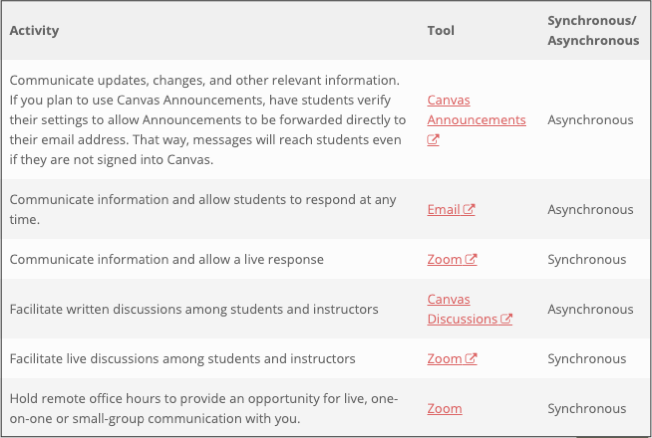
In the screen shoot above from Cornell University you can see how only three tools (Canvas LMS, Zoom webconferencing, and email), that are readily available to all teaching staff, can cover almost all the communications demands of a quality online education.
When designing and talking about online courses, I often think of the Community of Inquiry Model (COI) developed by Randy Garrison, Walter Archer at the beginning of the online course era. The strength of the COI model is its simplicity and capacity to act as guiding heuristic for online teachers. The model suggests that quality learning happens when three educational components (teaching, social and cognitive presence) are present in the online environment.
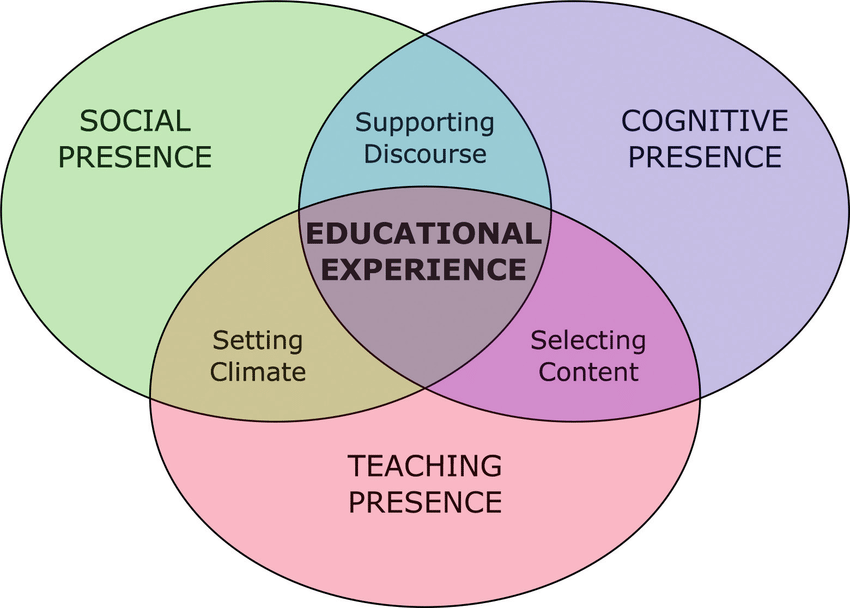
Community of Inquiry (COI) model
In an emergency online course, it is important for the teacher to quickly develop and nourish teaching presence. This means being present and especially in the first few days or weeks to be online daily. Second is to insure continuity of the course by posting dates and learning tasks for the remainder of the term. Although many courses run asynchronously, a great way to kick start teaching and social presence in an emergency course is with a real time class, using webconferencing tools described above. At minimum, the teacher should record a video, explaining how the course will continues in the near future.
Social presence creates a sense of security, support and humour. It is done by providing a space for students to meet and greet online, to ask questions, to chat about concerns with each other – as well the professor. The LMS is well developed to handle this informal interaction – think of causal conversation outside the physical classroom as well as creating a comfort zone where students can readily ask questions and express concerns.
Finally cognitive presence is the reason the course continues. The teacher stimulates cognitive presence by creating dynamic presentations, asking triggering questions for both individuals and small groups, monitoring interactions to clear up any misconceptions and challenges students to find ways to create applied knowledge from the information they are acquiring in the class.
Emergency courses often don’t have the luxury of time to create new content. Thus, the savvy teacher quickly checks out available open educational resources, that can be incorporated into the course. Teacher’s often think of OERs only as open textbooks and indeed, there are thousands of open text books available for free download and editing. In addition, there is a growing number of simulations, games, lab exercises, videos and graphics free for the asking. If you are fortunate there may be a dedicated OER support unit on your campus that you can contact for help finding resources. However there are many OER repositories and George Mason University runs a free OER Metafinder searchable data base.
The coming months will see lots of uncertainty and financial challenges for many, however these viruses tend to come and eventually to go. Hopefully the experience, for both students and teachers, will provide a healthy does of online education literacy.
Hi Terry.
Just to let you know that we have published a translation of this post in Ensinar a Distância, the Portuguese DE community initiative to help the emergency transition to DE, with your consent. Thank you for your support.
Here is the link for the post: https://bit.ly/2QZmzpT
Best Regards
JPaz
Yes, your blog is totally right.this is an emergency distance learning period.That classroom training is actually beneficial than the online training
Thanks for this information
Thanks for sharing this